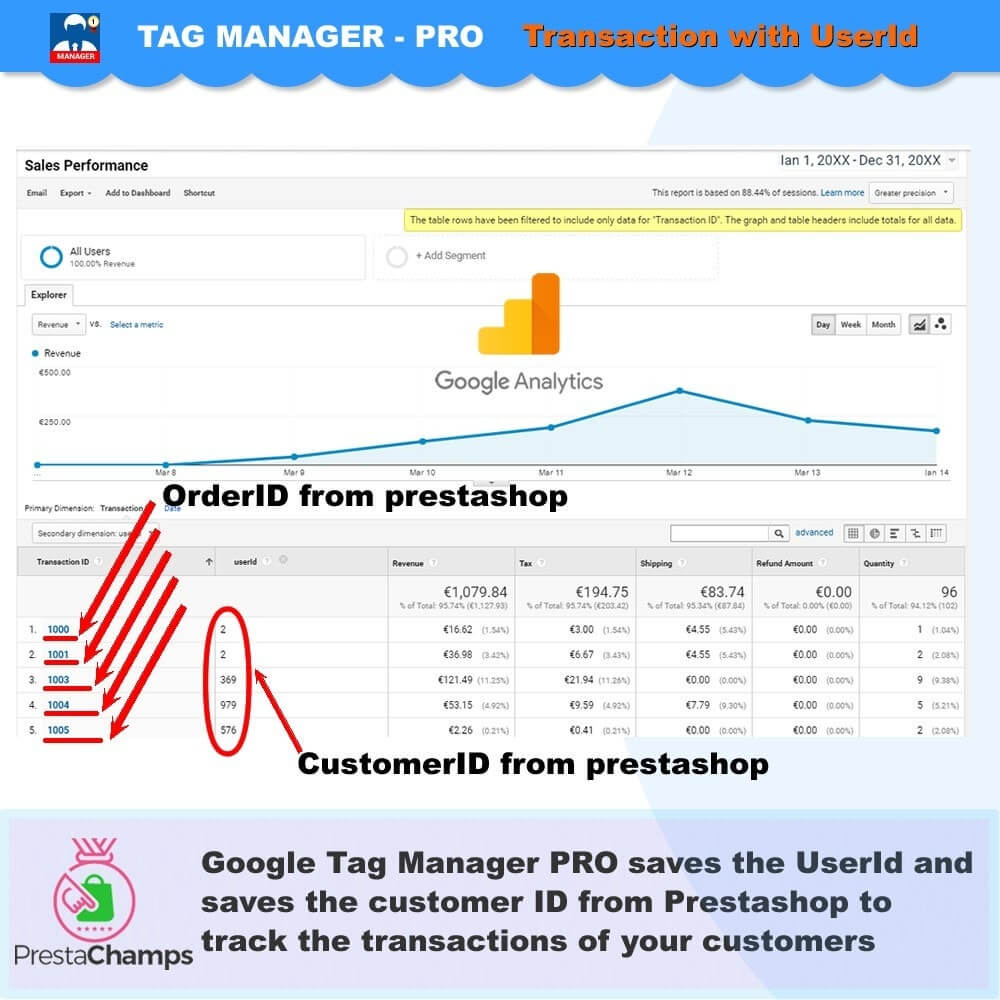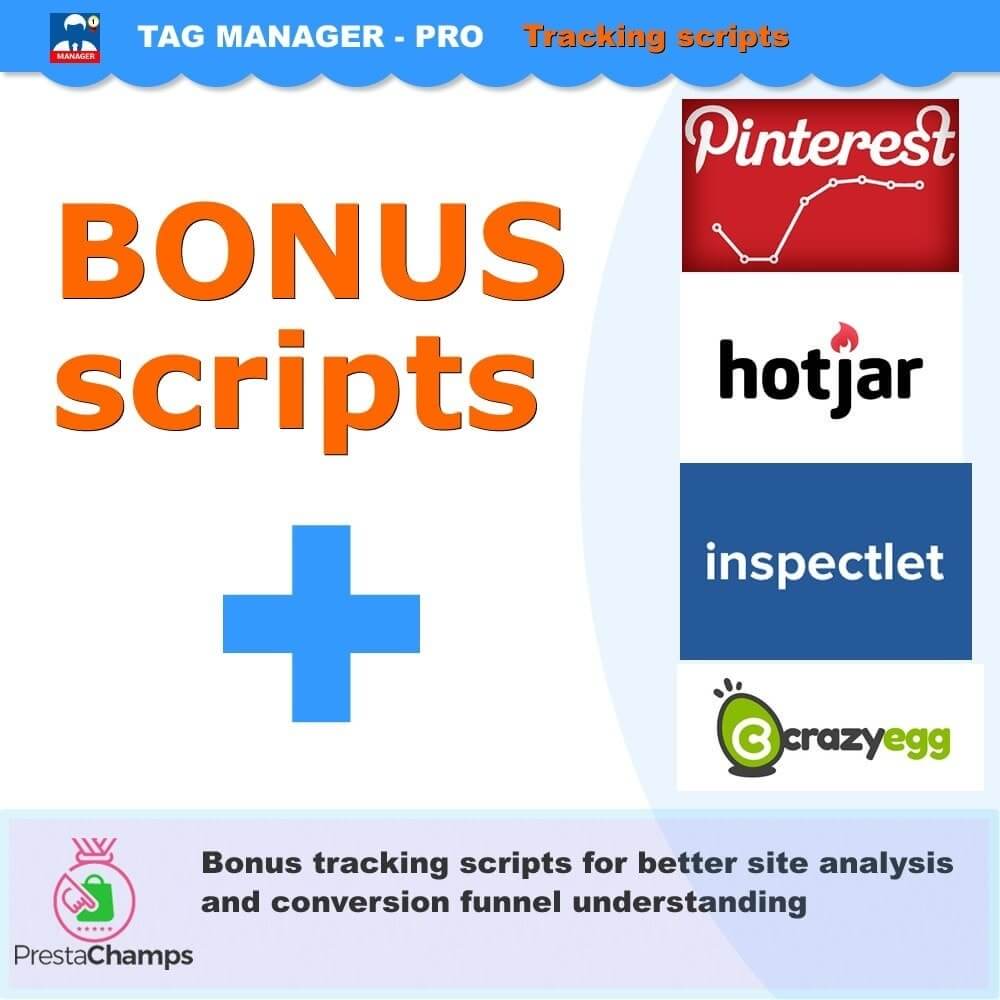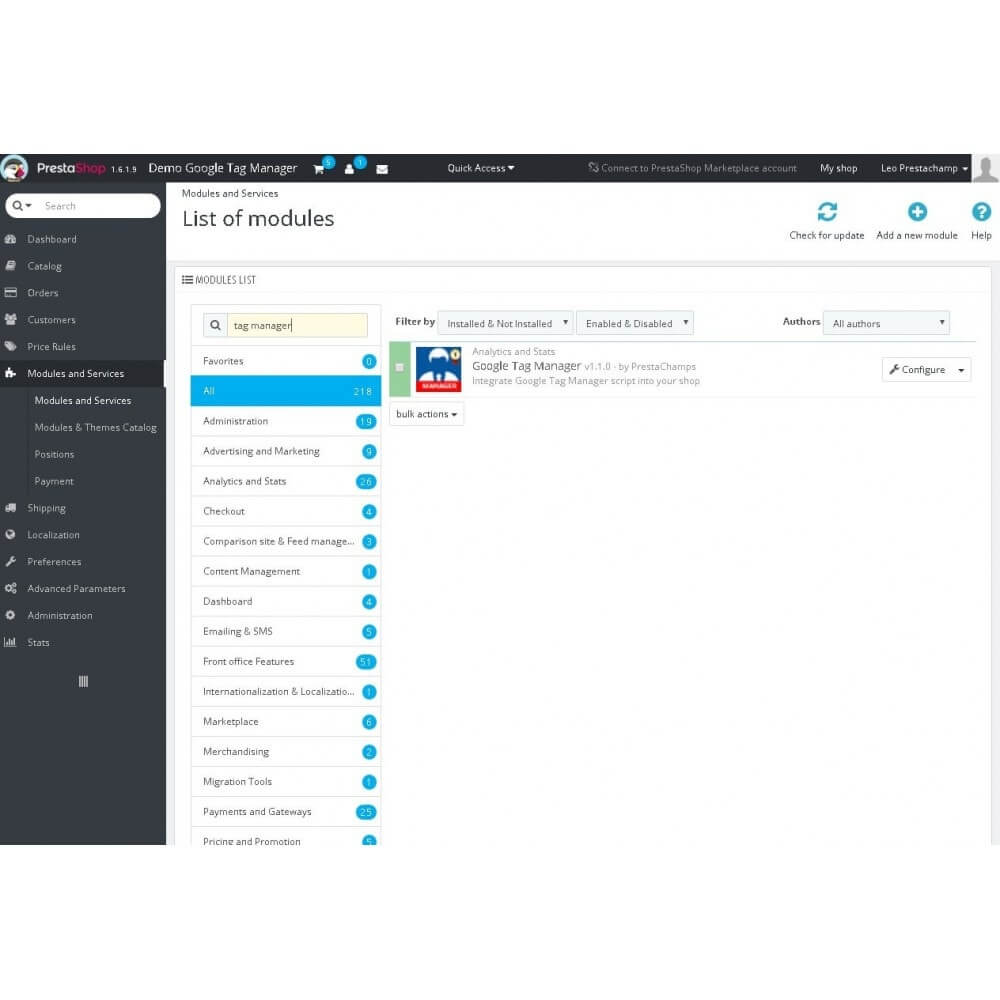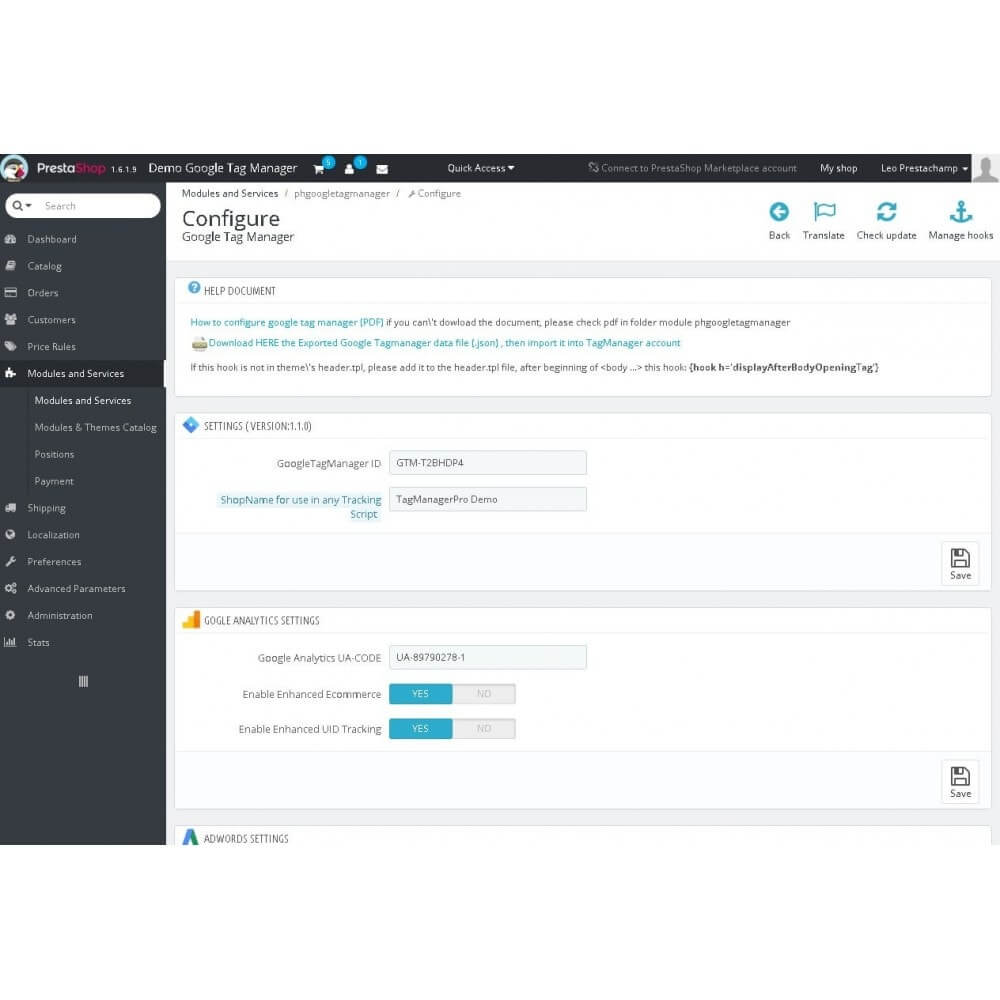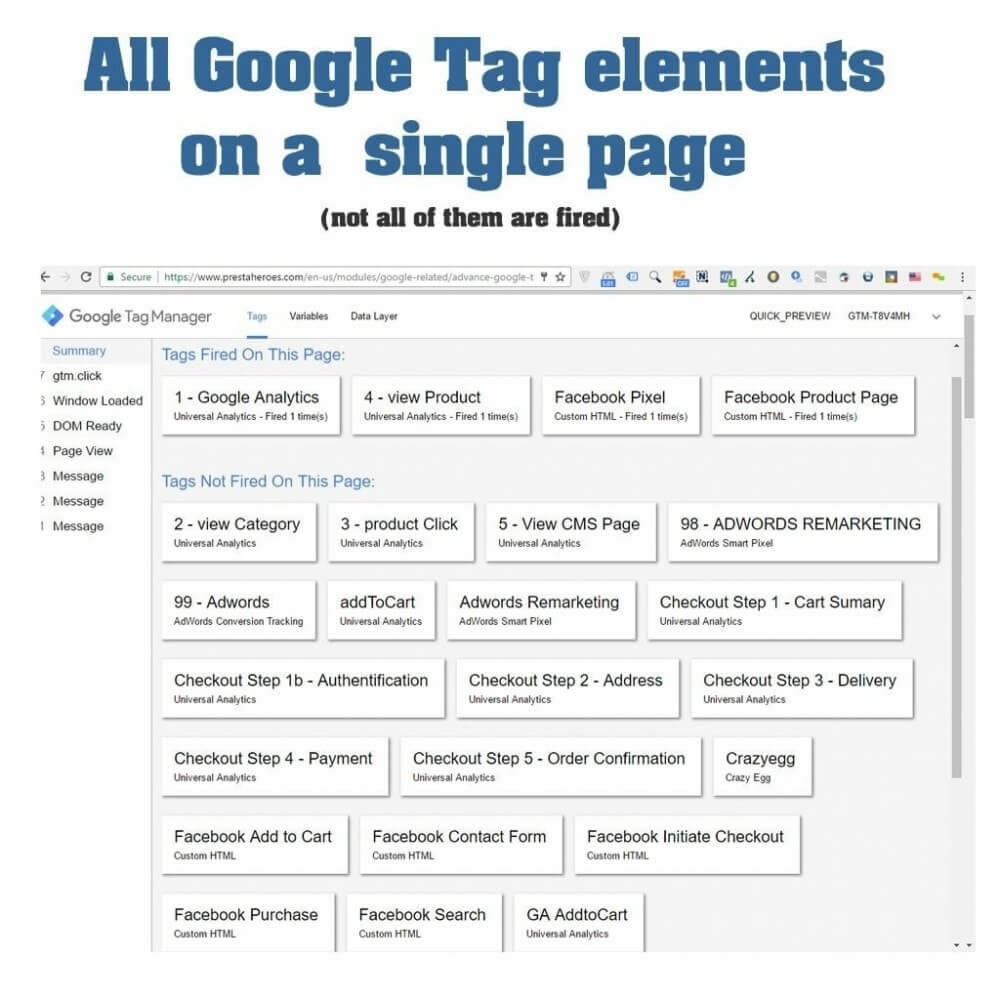Module overview
How this module helps you
Google Enhanced Ecommerce Tracking
No more need for other modules – use Google Tag Manager to track your sales, purchases, abandoned carts as well.
Facebook + 9 Custom Events
Having a proper Facebook tracking is crucial this day. We don’t just add the standard 1 pixel; we add all nine custom events as well.
Google Trusted Store Badge
Only add a few information’s inside the administration panel, and you’re ready to go. It does not take more than a few minutes
Google Adwords + Remarketing
Using our simple module settings you have your Google Adwords conversion, also re-marketing tracking in 2 minutes.
Pinterest Tracking pixel
Pinterest is new on the advertising market, but it’s catching up, so we added all three custom events tracking pixel from Pinterest as well.
Custom Tracking integration
We added Inspectlet and Hotjar pixel tracking into our module. If you never heard about it, it’s not too late to start using these tools.
Google Tag Manager Pro Module Basic Features
Enhanced Ecommerce Tracking
You always wanted to track your sales using Google Analytics. We made that possible with our module. We integrated all the sales funnels which Prestashop uses, in order to offer you a big advantage when it comes to ROI and sales. We added over 22 tools in this single module.
Page Speed Optimization
It’s time to make the step into the 21 century, and don’t let that the standard implementation to slow down your site. Speed matters. Did you know that a single second can make a difference between 17% of increase or decrease of Bailout? This module will increase your Page Speed as well.
Social Media Tracking
Did you know that in 2016 Facebook advertising exceeded Youtube? This is how fast Social Media is growing. Instead of using the standard Facebook pixel we integrated all 9 custom events, to allow you to track in a much better way the expenses and income generated by the Social Media.
Simple 3 Step Integration
As stated above, there are 3 simple steps to be followed in order to put the module into work. Once this activated you’ll start enjoying all the information’s and statistics which Google Analytics will provide you. Don’t let the competition outcome you by not understanding your own statistical data.